
To fully backup your blog there is a free third party software available with the name “HTTrack Website Copier”. HTTrack allows you to fully download your blog including your all blog posts, images, links, pages template etc. Its arranges the original site's relative link-structure. Simply open a page of the "mirrored" blog/website in your browser, and you can browse the site from link to link, as if you were viewing it online. HTTrack can also update an existing mirrored site, and resume interrupted downloads. HTTrack is fully configurable, and has an integrated help system.
How To Use HTTrack Website Copier To Backup Your Blog:
First of all download and install the HTTrack from its website [Download HTTrack], its totally free. After downloading and installation run the HTTrack exe file from your desktop or from start menu and follow the below steps:
Step # 01: When the program load, click the “Next” button.
Step # 02: Fill out the required information and click “Next” button.
Step # 03: Select “Download web site(s)” from the drop down menu then click “Add URL…” button and provide your blog URL along with login and password and press “OK” button.
Step # 04: Just press “Finish” button to proceed further.
Step # 05: HTTrack will start downloading your blog and will take some time depending upon the data on your blog.
Step # 06: Congratulation!…..your blog backup copy / mirror has been created successfully at your system. You can view and explore your blog copy offline just like you are viewing it online without any connectivity. Just backup your all blogs using this small utility / software and keep continue your blogging without any tension or worry.
Your comments and feedback are always welcome…..

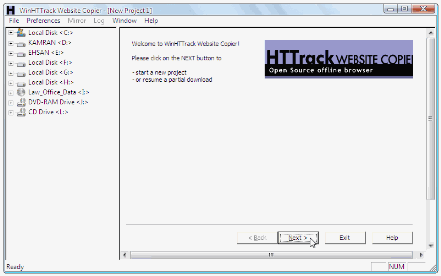



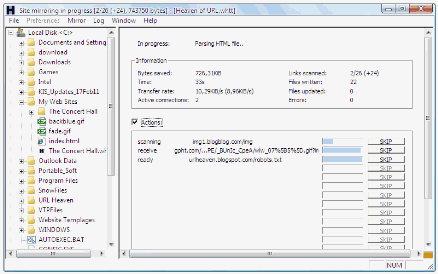

How would you upload the mirror image back to blogger if your site crashes?
ReplyDeleteA debt of gratitude is in order for posting this information. I simply need to tell you that I simply look at your site and I discover it exceptionally fascinating and educational. I can hardly wait to peruse bunches of your posts. Website Backup
ReplyDelete